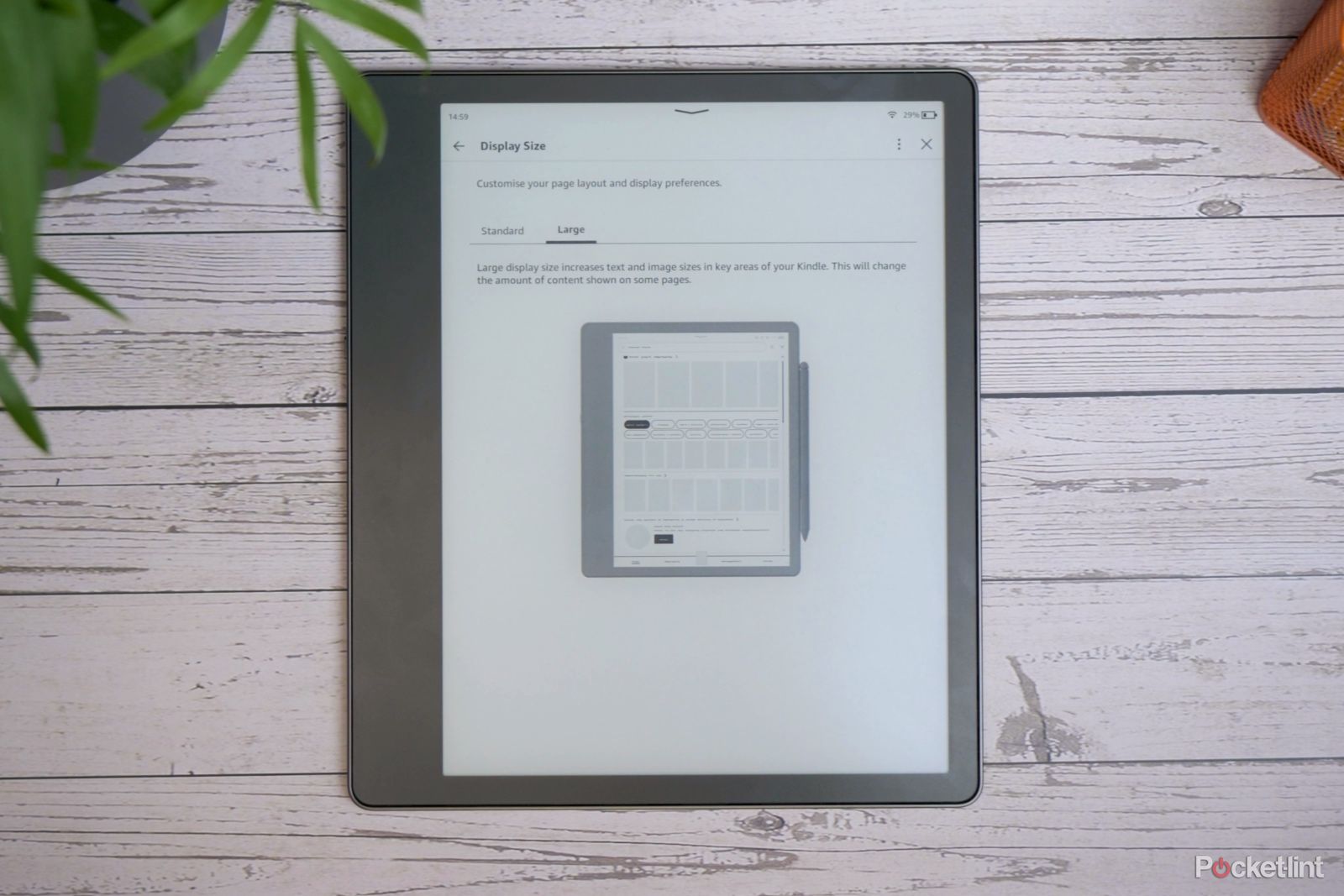Kindle Scribe owners are getting a feature they should have had ages ago.
Do you own a Kindle Scribe and find yourself wondering what happened to the Microsoft Word integration you were promised? We have good news!
Back in September 2022, we’d been told that Kindle Scribe owners would be able to send Microsoft Word documents to their e-reader and then read them right there and then. It was a feature that some had looked forward to but it has, so far, been missing from the list of features available to those who picked up Amazon’s best Kindle. Now, that’s changing. And there are other features on the way as well.
Support for Microsoft Word documents and more is coming
While the headline feature is probably the ability to send Word documents to the Kindle Scribe, CNET reports that there’s more on the horizon. That includes the ability to adjust the contrast of PDF files, the addition of a two-column display for reading in landscape mode, and more.
Starting with the Word thing, Microsoft 365 subscribers can share a document directly from the File menu of the Word app. There will also be a new “Send to Kindle” button that can be added to the toolbar as well.
Sending a document also opens up two options — you can either send it so that it looks like a printed document or you can send it like a Kindle book. The former is the best option for anyone who wants to mark up their text, while the latter will only allow handwriting via the sticky notes app.
This latest update is great news for people who want to be able to write on their Word documents using their Kindle Scribe. It’s a shame it took so long to get this feature into the hands of Scribe owners, but it sure is better late than never.
Finally, the new software update also adds support for the ability to choose a bird’s-eye view of your notebooks and then add, delete, or move individual pages as required.